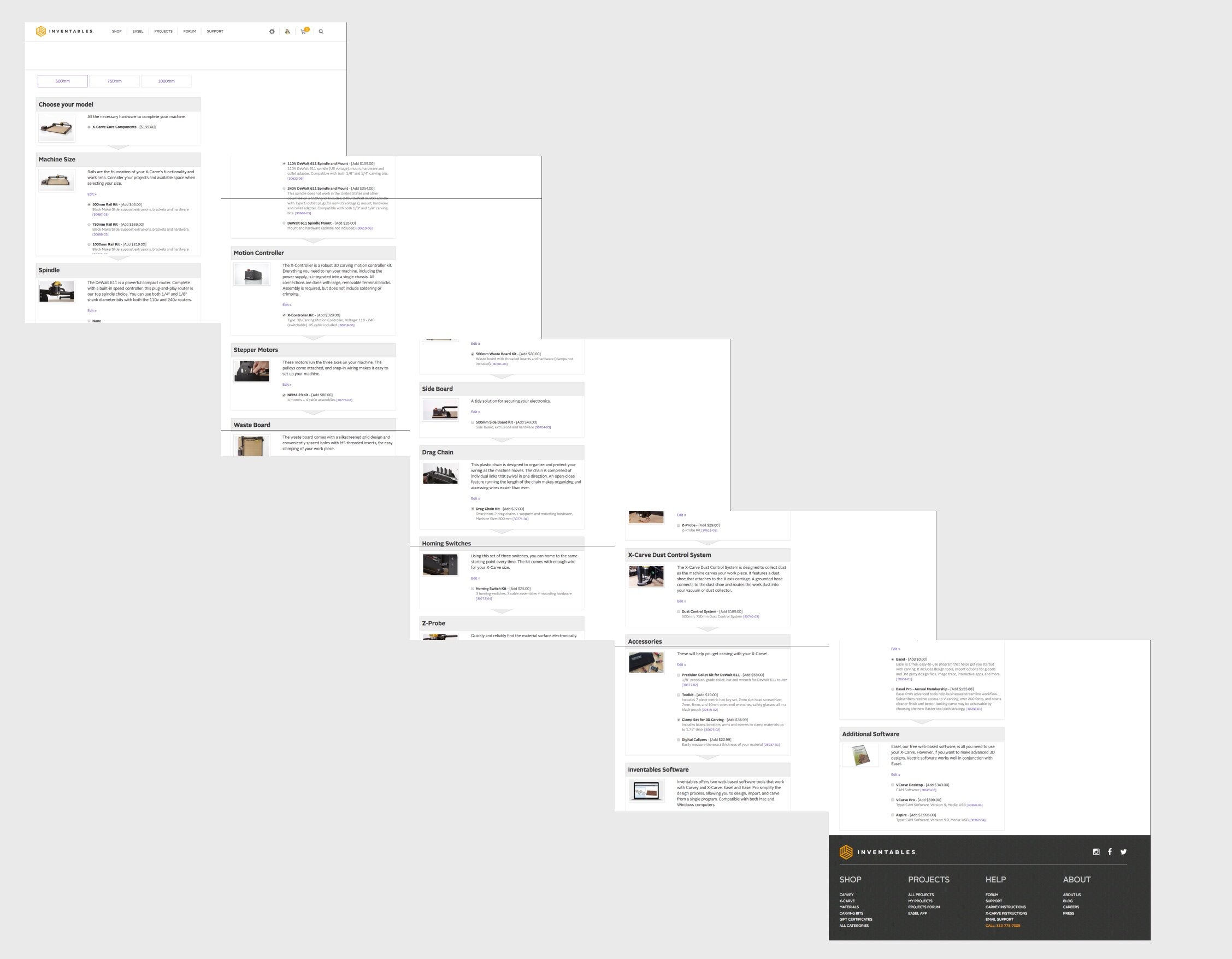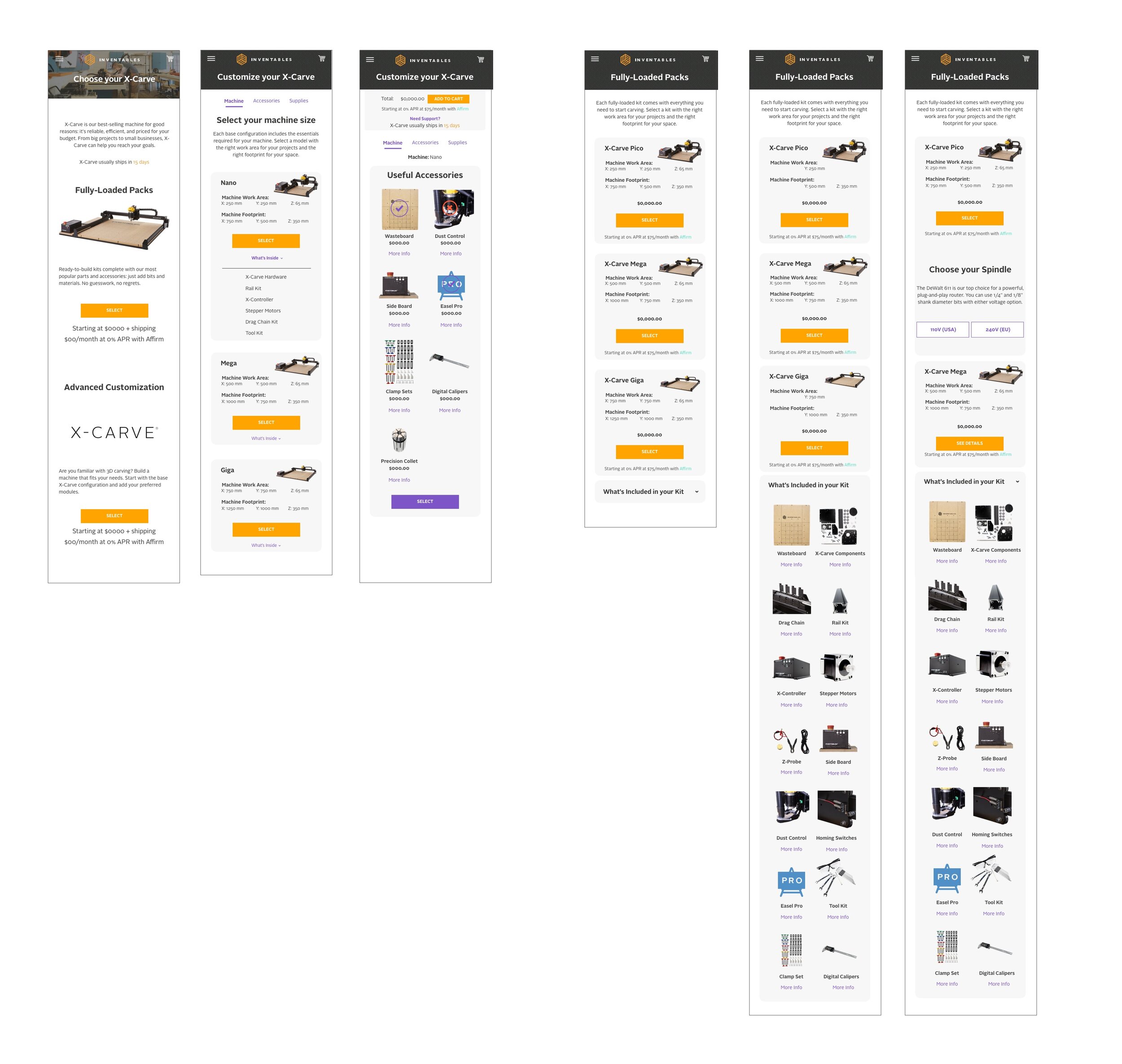ROLE: UX/UI Designer
SUMMARY & CHALLENGE
Inventables is a 3D carving company offering the X-Carve CNC machine paired with Easel, a simplified design carving software. With a very strong community of makers X-Carve users are able to share projects, ideas and insights.
Purchasing the X-Carve CNC machine on Inventables.com was very challenging, there are a lot of machine parts that needed to be purchased in order to build and use the machine but very little information on which parts were necessary. With the original UI users had a lot of choices to make with nothing to reference or verify that what they were choosing was what they actually needed. Inventables customer success team fielded daily calls from users who were confused both while purchasing their machine and after receiving there machine.
RESEARCH
I interviewed our customer success team about the types of questions they received when users were purchasing or had purchased a machine.
I learned two very important things:
What do I purchase?
Users did not have full confidence that they were selecting and purchasing the correct elements they needed to have the bare essentials for building and using their machine.
What did I receive?
There were a lot of users who thought that items were missing or not included in their purchase once the received their machine, due to not ordering the correct items.
INSIGHTS
The biggest takeaway was we needed to eliminate confusion. The Inventables team decided to bundle the X-Carve machine into pre-configured kits to include all the required items for a single ‘add to cart’ purchase.
Aside from knowing what to purchase for the machine there were other important decisions the user needed to make. They needed to be able to choose the size of the machine (there were 3), the spindle (US or EU) and have the ability to add any accessories they may want. (Dust collection system etc.)
USER WORKFLOW
I Used our user personas which I previously developed to help understand the variety of users purchasing a machine. I developed a new user workflow that guided the user through their X-Carve purchase and clearly categorized the choices they needed to make.
PREVIOUS PURCHASE EXPERIENCE
The original X-Carve purchase flow was one long scrollable page, with lots of little information but lots of options for the user to choose between. In each section there was a choice to be made but there was no indication within the design whether or not that option was required for using the machine.
INITIAL WIREFRAMES
While building wireframes, I had to make sure the new workflow accomplished the following:
Provide clear and educational information on what the user is purchasing
Ability to choose between ‘fully loaded’ and ‘customizable’ pre configured kits
Choose the machine size they want
Select the correct spindle
See what is included in the X-Carve kits
Add on any accessories prior to adding to checking out
THE FINAL PRODUCT
I worked closely with engineering to finalize interactions, and responsive design breakpoints before handoff. After development was complete we learned that the customer success team saw a drastic decrease in phone calls and confusion around how to purchase a machine. And had existing users comment that they wish it was this easy when they purchased a machine, because they had struggled with it prior.
MOBILE
Part of this redesign was to focus on making the purchase mobile friendly, which prior to this it was not responsive at all.